We might want to send email to a group of people ("neighbours", "family"). To view the step-by-step guide, please click on this link.
Read more...
Saturday, December 20, 2008
Wednesday, December 3, 2008
How to change your Yahoo email password
We might want to change our password once in a while, as a precaution measure.
First, sign in to Yahoo! email by clicking on this link.
(To view the Bahasa Malaysia version of this discussion, click on this link).
Second, click on My account or Account info tab.
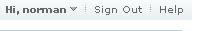
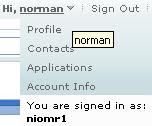
Third, click on Change password tab.
Fourth, type our current password.
Next, type our new password.
Then, retype our new password.
Lastly, click on Save tab.
We wish you the best of luck.
Note:
This discussion is based on the website goodinfohome.com
Read more...
First, sign in to Yahoo! email by clicking on this link.
(To view the Bahasa Malaysia version of this discussion, click on this link).
Second, click on My account or Account info tab.
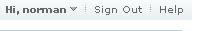
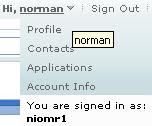
Third, click on Change password tab.
Fourth, type our current password.
Next, type our new password.
Then, retype our new password.
Lastly, click on Save tab.
We wish you the best of luck.
Note:
This discussion is based on the website goodinfohome.com
Read more...
Subscribe to:
Comments (Atom)
