Tuesday, August 19, 2008
Viewing sorted blog content
Our blog visitor might want to browse posting on certain weeks.
Setting up a weekly menu on the sidebar will facilitate such an idea.
A step-by-step guide is given below.
First, in the dashboard, choose edit post.
Notice that the second posting has been labelled "Week 30" (in green colour).
Now we will edit the first posting by adding the same label.
Then click publish.
Next, we will create a new posting dated August 25 2008 and give it a label "Week 31".
Choose create a new post.
We are now giving a title and a label "Week 31" for this posting.
As for the posting body, we can either type anything we want or we can also recycle the previous posting.
Then choose publish.
Next, click view blog.
Notice that our visitor is now viewing the whole blog. We will then help him viewing a specific posting (sorted by week).
On the top right corner, choose customise.
Then click add a gadget.
A new window (Add a gadget) will be opened.
Choose link list.
We will give a title for the menu.
We are going back to the main Blogger window.
Choose view blog.
Click label "Week 30"
Copy URL for Week 30.
Paste the URl in the new site url box.
Give the new site a name "Week 30" and choose add link.
Repeat the same procedure for Week 31.
(Click show all post, ... and click save)
Choose view blog.
The weekly menu now appears on the sidebar.
If the visitor click on Week 30 in the Weekly Posting, all posting labelled Week 30 will appear.
The same thing goes should he choose Week 31.
We wish you all the best.
Subscribe to:
Post Comments (Atom)

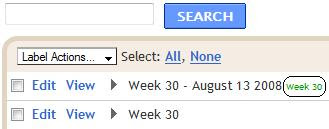
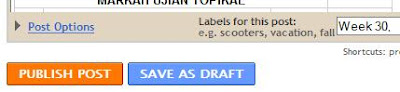

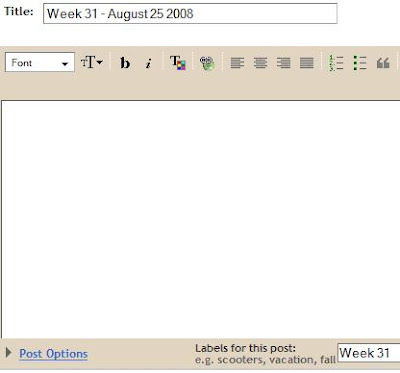
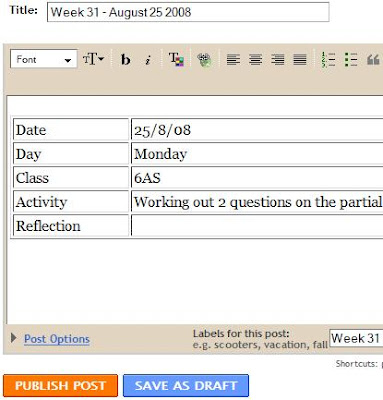

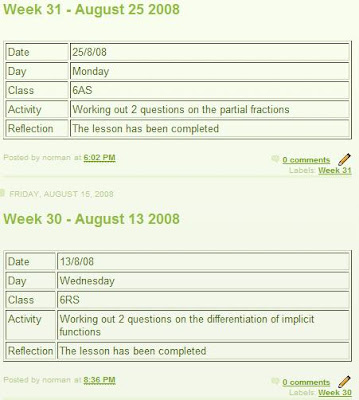


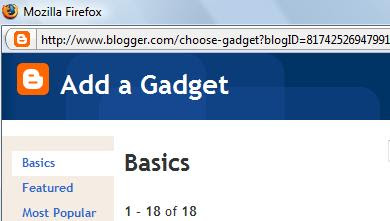
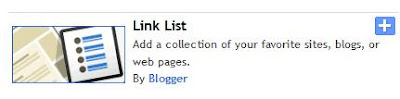


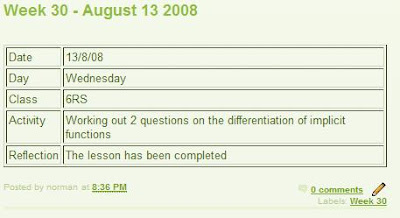

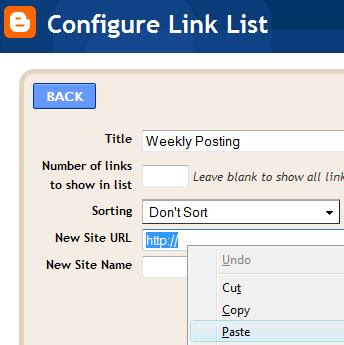
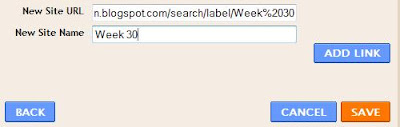

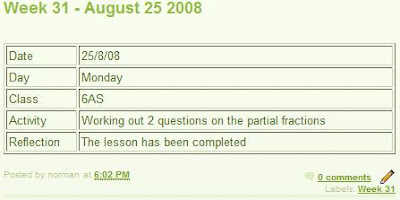
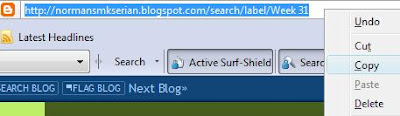
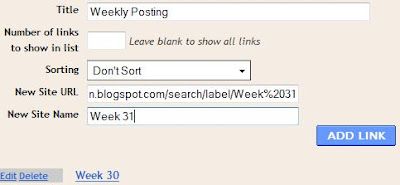
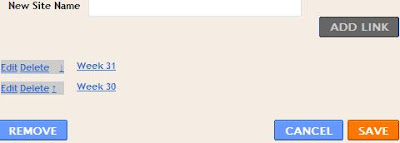


No comments:
Post a Comment